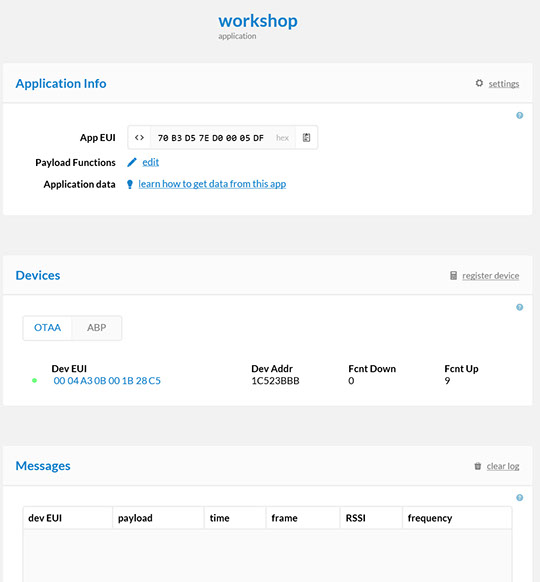© Copyright 2016 by The-Box Development

Register Node
The Things Network uses the combination of the application identifier and the unique node identifier to associate a node with an application. To associate our node with the previously created application we need to register it.
Open staging.thethingsnetwork.org and log in. Select the application you created earlier from the list to open the application detail screen.
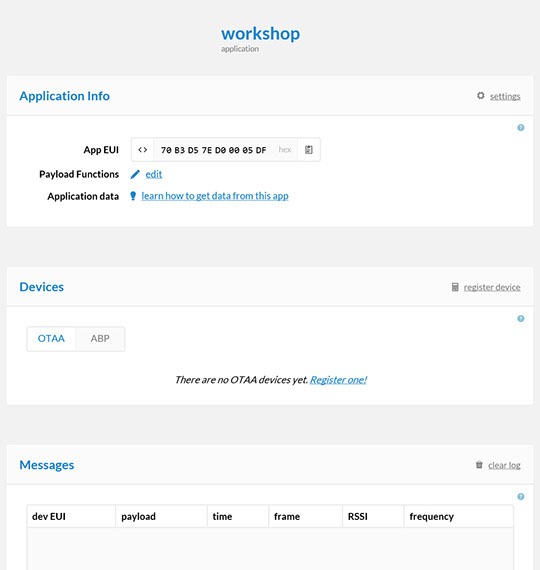
In the devices section, make sure 'OTAA' is selected. Now choose 'register device' on the right.
In the registration screen enter the 16 byte string you found in the previous step. (Cut-and-paste from the serial monitor)
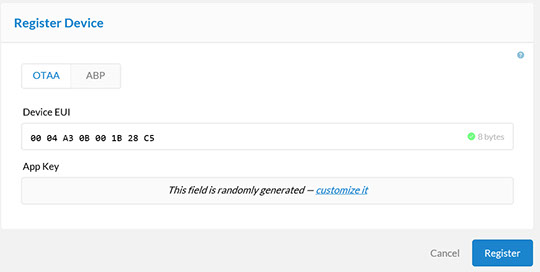
Clicking on 'Register' will return to the application details, there should be a device listed now in the OTAA category.