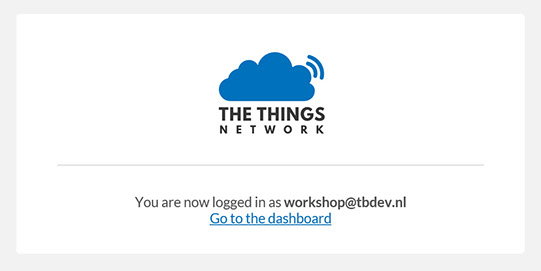© Copyright 2016 by The-Box Development

Create TTN account
To be able to exchange data with a LoRaWAN device (node) using The Things Network we need to register the device with the network. In order to be able to do so we first need to register for an account. (Currently TTN does not use a single sign on, all websites, wiki, store, forum and staging, require separate registration and accounts.)
To create the account, open staging.thethingsnetwork.org in your browser (there are issues with Internet Explorer). Click on the link 'Create an account' and fill out the form on the next page.
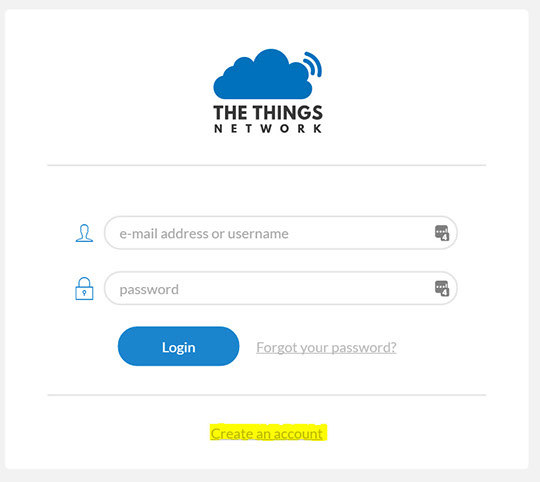
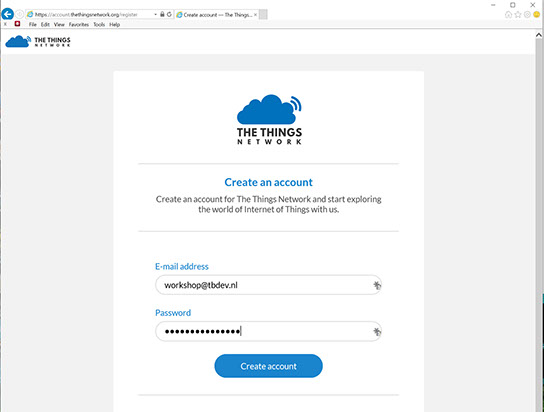
After you clicked the 'Create account' button you will get an e-mail at the address provided. This message contains a confirmation link. Use it to confirm the validity of your e-mail address. This will open a confirmation page.
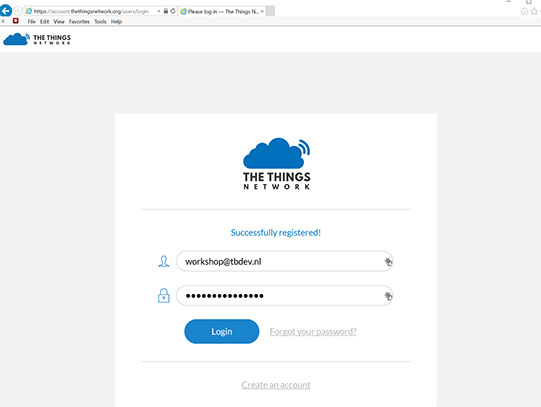
Use your credentials to log on.